Hexo 使用过程遇到的问题
前言
对在使用Hexo的过程中遇到的问题进行记录
Hexo一级标题不跳转问题解决
遇到奇怪的问题,点击一级标题竟然无法跳转。按照上面链接说的操作,发现node_modules目录下竟然没有hexo-toc,于是首先生成该目录
npm install hexo-toc然后修改该目录下的node_modules\hexo-toc\lib\filter.js的“28-31行”为如下
$title.attr('id', id);
// $title.children('a').remove();
// $title.html( '<span id="' + id + '">' + $title.html() + '</span>' );
// $title.removeAttr('id');版本信息
NexT version 8.13.1
Documentation: https://theme-next.js.org
========================================
hexo: 6.3.0
hexo-cli: 4.3.0
os: linux 5.4.0-126-generic Ubuntu 20.04.5 LTS (Focal Fossa)
node: 16.17.1
v8: 9.4.146.26-node.22
uv: 1.43.0
zlib: 1.2.11
brotli: 1.0.9
ares: 1.18.1
modules: 93
nghttp2: 1.47.0
napi: 8
llhttp: 6.0.9
openssl: 1.1.1q+quic
cldr: 41.0
icu: 71.1
tz: 2022a
unicode: 14.0
ngtcp2: 0.1.0-DEV
nghttp3: 0.1.0-DEVPowerShell无法执行hexo命令
将Hexo环境从GitHub上同步过来后,npm命令可用,用hexo时却报错
hexo : 无法将“hexo”项识别为 cmdlet、函数、脚本文件或可运行程序的名称。请检查名称的拼写,如果包括路径,请确保路径正确,然后再试一次。设置用户策略权限
以管理员权限打开PowerShell运行以下内容
set-executionpolicy remotesigned 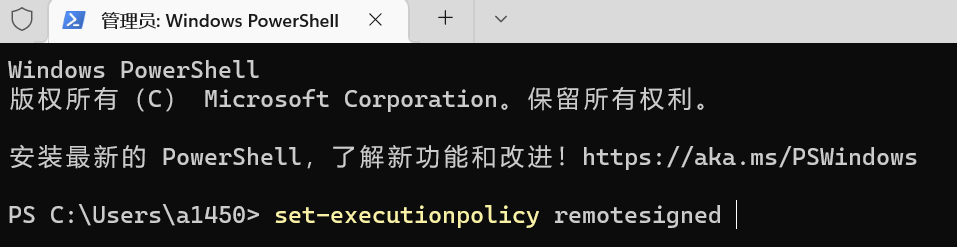
重装hexo-cli
在PowerShell中输入npm install -g hexo-cli # -g为全局安装 再装一遍即可解决